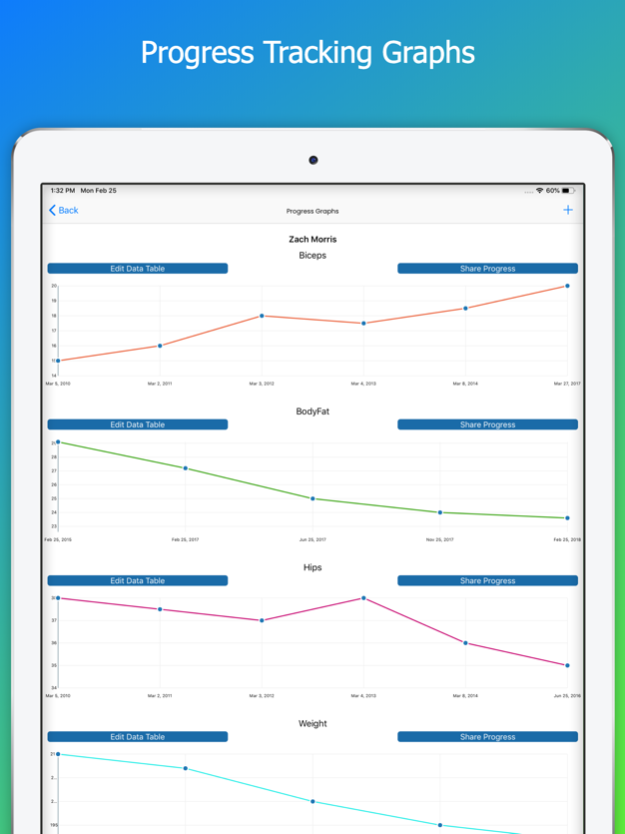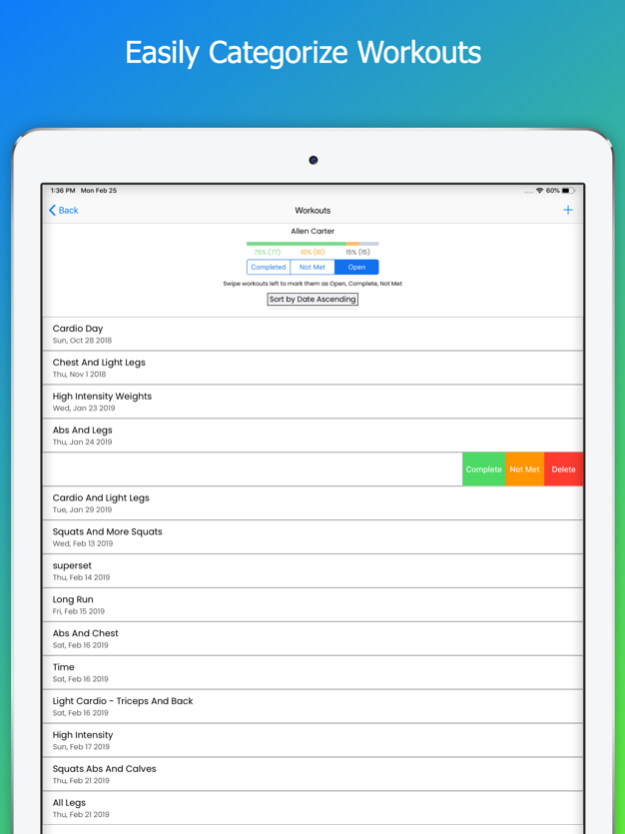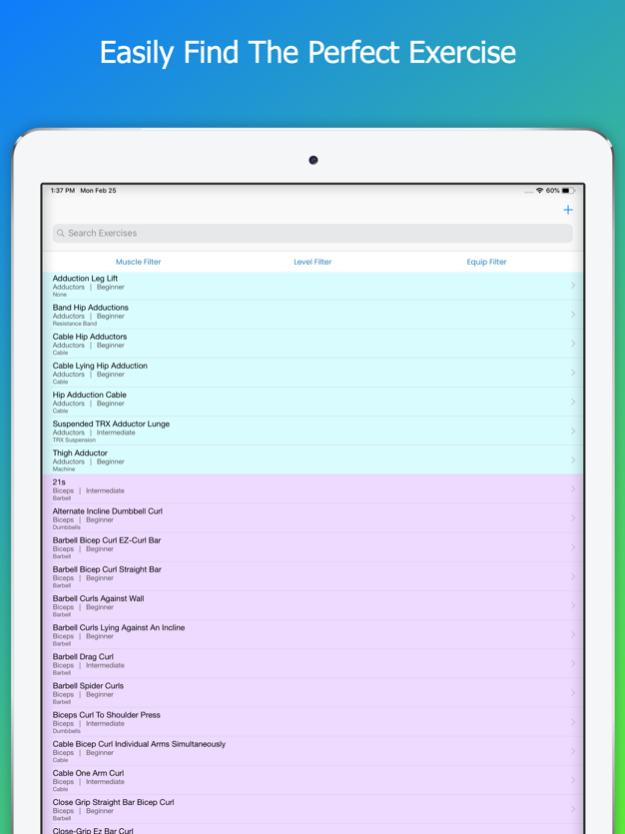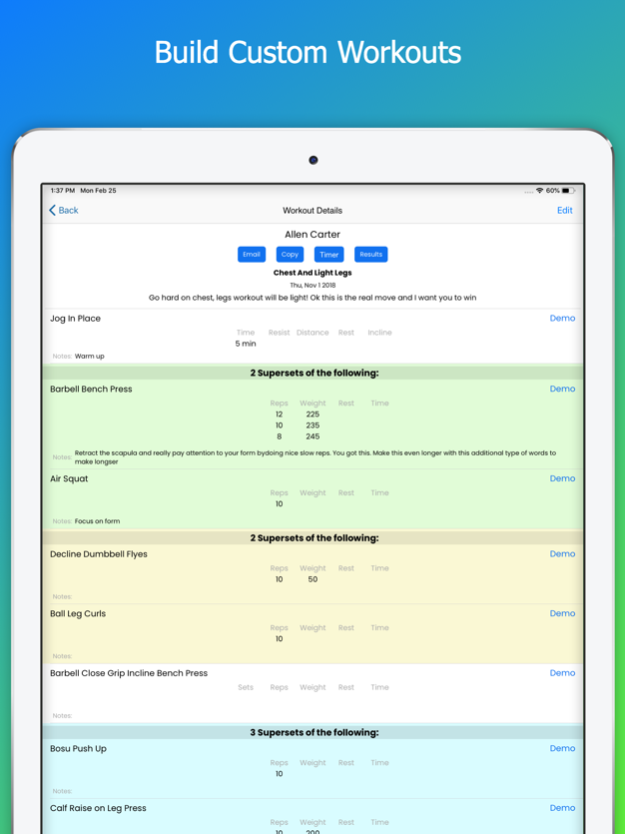Train With Nigel 3.63
Continue to app
Free Version
Publisher Description
Apple Health App Integration:
Using this app with the Apple Health app on iPhone empowers you to better manage your health and fitness.
Nigel builds customized workouts, tracks progress, creates meal plans and much more for you!
Workout Management
Workouts are created for your specific goals, fitness level and experience. Exercises are given with a demo and specific cues to help you perform the exercise correctly.
Progress Tracking
Nigel's clients fitness progress are measured through customizable charts and graphs in many ways. From body fat, waist line, and workout/ progressive overload performance.
Progress Photos
Take progress photos in the app and store them to compare on your fitness journey
Nutrition and Diet planning
Meal plans can be created and logged. Record your food intakes and keep track of your diet along the way. An extensive food database provided has nutrition info on thousands of foods as well as an option to add your own custom foods.
Goal/Task Tracking
Nigel will assign goals and or tasks for you that both of you can monitor through the app. This will help keep you engaged and motivated.
Scheduling
Clients can request appointments with Nigel through their personal calendar.
Integrated Interval Timer
Stay on track during your workout without having to leave the app. This will enable you to stay motivated during your workout and avoid long rest breaks.
Mar 15, 2022
Version 3.63
- Usability Improvements
About Train With Nigel
Train With Nigel is a free app for iOS published in the Health & Nutrition list of apps, part of Home & Hobby.
The company that develops Train With Nigel is Nigel Miller. The latest version released by its developer is 3.63.
To install Train With Nigel on your iOS device, just click the green Continue To App button above to start the installation process. The app is listed on our website since 2022-03-15 and was downloaded 1 times. We have already checked if the download link is safe, however for your own protection we recommend that you scan the downloaded app with your antivirus. Your antivirus may detect the Train With Nigel as malware if the download link is broken.
How to install Train With Nigel on your iOS device:
- Click on the Continue To App button on our website. This will redirect you to the App Store.
- Once the Train With Nigel is shown in the iTunes listing of your iOS device, you can start its download and installation. Tap on the GET button to the right of the app to start downloading it.
- If you are not logged-in the iOS appstore app, you'll be prompted for your your Apple ID and/or password.
- After Train With Nigel is downloaded, you'll see an INSTALL button to the right. Tap on it to start the actual installation of the iOS app.
- Once installation is finished you can tap on the OPEN button to start it. Its icon will also be added to your device home screen.